In the Oracle Database 12c the “c” stands for “cloud”. In addition to many new features, this new version of the Oracle Database implements a multitenant architecture, which enables the creation of pluggable databases (PDBs) in a multitenant container database (CDB).
Features like Oracle Real Application Clusters and Oracle Automatic Storage Management now continues with Oracle Multitenant, which enables IT to tap fully into the benefits of the cloud, including resource sharing, management flexibility, and cost savings.

Transforming Data Management with Oracle Database 12c Release 2
Oracle Database 12c Release 2(12.2), the latest generation of the world’s most popular database, is now available in the Oracle Cloud. It provides businesses of all sizes with access to the world’s fastest, most scalable and reliable database technology in a cost effective and flexible Cloud environment. 12.2 can seamlessly scale from entry level to the largest database workloads, enabling customers to take advantage of proven enterprise class capabilities to run database development, small to mid sized business applications, and departmental and large mission critical applications in the Cloud.
The Information Technology (IT) industry continues to introduce innovations that promise faster access to enterprise information, deliver more insightful analysis, and take advantage of the agility and flexibility of the Cloud. Data is the lifeblood of every business, and to help customers transform the access and value of enterprise data, 12.2 introduces new and enhanced functionality, particularly in these three areas:
1. From Disk: Based to In-Memory Databases for high performance real-time analytics.
2. From Data Warehouse to Big Data for insightful analysis of transactional and other data sources.
3. From On-Premises to Database Optimized Cloud for greater agility, elasticity and lower IT cost.
Some of the new features include:
- Enterprise Manager DB Control was replaced with EM DB Express
- Container databases (CDB) with embedded Pluggable Databases (PDB)
- Automatic Data Optimization (ADO) with heat maps to automate ILM
- In-Database archiving and Temporal Validity
- Unified auditing
- Database privilege analysis to see who uses what privileges
- Data redaction
- Adaptive Query Optimization
- Database Migration Assistant for Unicode (DMU) replaces “csscan” and “csalter”
- Row Limiting Queries
- Increased Size Limit for VARCHAR2, NVARCHAR2, and RAW Data Types
- Online move of data files and partitions.

Oracle Database 12c – All about Multitenant Architecture
What is Multitenant Architecture?
It is quite simple, Multiple tenants share same resources on a mutual benefit for different purposes at a very broad level. The same applies to Oracle Database where Multiple Databases share a single instance of resources aiming for different purposes on the same Server. This Oracle Database which is built on Multitenant foundation is called Container Database(CDB), and each container (tenant) residing inside is called Pluggable Database(PDB, Container).
Why is Multitenant Architecture?
Technology has vastly improved as customers can afford servers with hundreds of CPUs and huge chunk of Physical Memory where the Hardware resources can be distributed and managed dynamically. If applications get hold of this, that would be a huge benefit for Enterprises. That is what exactly Oracle has brought to the table, and this is only a beginning.
The multitenant architecture enables an Oracle database to function as a multitenant container database (CDB).
A CDB includes zero, one, or many customer-created pluggable databases (PDBs). A PDB is a portable collection of schemas, schema objects, and nonschema objects that appears to an Oracle Net client as a non-CDB. All Oracle databases before Oracle Database 12c were non-CDBs.
A container is either a PDB or the root. The root container is a collection of schemas, schema objects, and nonschema objects to which all PDBs belong. Every CDB has the following containers:
- Exactly one root- The root stores Oracle-supplied metadata and common users. An example of metadata is the source code for Oracle-supplied PL/SQL packages. A common user is a database user known in every container. The root container is named CDB$ROOT.
- Exactly one seed PDB- The seed PDB is a system-supplied template that the CDB can use to create new PDBs. The seed PDB is named PDB$SEED. You cannot add or modify objects in PDB$SEED.
- Zero or more user-created PDBs- A PDB is a user-created entity that contains the data and code required for a specific set of features. For example, a PDB can support a specific application, such as a human resources or sales application. No PDBs exist at creation of the CDB. You add PDBs based on your business requirements.
Benefits :One of the main reasons for Multitenant Architecture to be in place is “Database Consolidation”. Until so far, we have databases deployed across multiple Small Physical machines on various platforms. It could be waste of resources having a database on each machine dedicatedly rather keeping them all on a single powerful machine. By consolidating all Databases onto a Single powerful chip and a Single Oracle Instance, we achieve following benefits:
- Cost Reduction in terms of Product licensing and Hardware procurement as we require less number of processors and less memory compare to a Non-CDB environment.
- Easier Database maintenance, Pluggable Databases can easily be moved or copied locally or remotely across Physical machines in the network, Upgrading Operating System, Upgrading or Patching Database itself is a lot easier and “often” a one shot process, that greatly improves the availability.
- Performance tuning becomes a lot easier as all PDBs in a CDB environment share same Hardware/Platform/Network resources like CPUs/Memory/OS/Bandwidth etc.. For example, It is quite easy to tune one single piece of SGA/PGA on one single instance rather tuning each SGA on each physical machine.
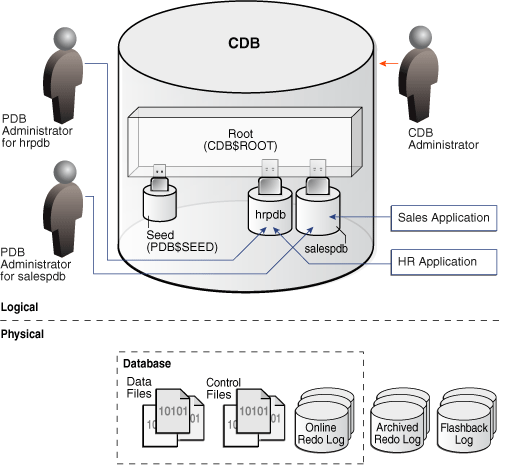
CDB with Two PDBs
CDB with four containers: the root, seed, and two PDBs. Each PDB has its own dedicated application. A different PDB administrator manages each PDB.
Plug into the Cloud with Oracle Multitenant
Database consolidation is a key step in the journey to the cloud. Oracle Database 12c makes the process far faster and simpler, enabling the high density of schema-based consolidation—without requiring changes to existing applications.
Technology innovations in cloud, big data, and in-memory undoubtedly offer opportunities to improve efficiencies and drive businesses forward. The challenge for every IT organization lies in transforming data management as seamlessly as possible, without incurring major disruption to ongoing business operations. As the database market leader, Oracle has a well-proven track record of helping customers evolve their databases through the mainframe and mini, client/server and internet generations. That same well-proven strategy of delivering state-of-the art database innovations while preserving customer’s investments applies today.
Pluggable Databases:
In Oracle 12c, in a pluggable database environment, we can create a single database container, and plug multiple databases into this container. All these databases then share the exact same oracle server/background processes and memory, unlike the previous versions where each database has its own background processes and shared memory. This helps in database consolidation and reduces the overhead of managing multiple desperate databases.
Container Database (CDB): Are the core data dictionary objects that come after an Oracle database installation.
Pluggable Database (PDB): Data dictionary objects and data related to the application. We can have many PDB plugged into a single CDB.
A new admin role “CDB Administrator” has been introduced in Oracle 12.1.0 release databases.
Multiple LGWR processes for each PDB’s and multiple databases can then share a master LGWR process, but have their own dedicated LGWR process within the container.
All Oracle database options/features are available on the PDB level.
RMAN backup at CDB level.
We can unplug a PDB from a CDB to another CDB.
PDB’s can be cloned inside the CDB.
Management of PDB (clone/creation/plug/unplug/drop) are implemented as SQLs.
Extremely fast PDB-provisioning (clone inside the CDB), because each CDB comes with a “PDB Seed”.
Database patch/upgrade management very quick as CDB is a single point of installation.
Each PDB has its own data dictionary.
Data Guard configuration on CDB as whole.
RMAN point-in-time recovery at PDB level (while other PDB’s remains open).
Resource Manager is extended for creating, unplugging, plugging in, and cloning, dropping or even setting up for the open mode of the PDB.
Flashback of a PDB should be available for Oracle 12c Release 2.
Entire containers can be backed up in single run, regardless of how many databases they contain. Upgrade one container database and all pluggable databases are upgraded.
Designed for the Cloud, Oracle Database
12c Release 2 on Oracle Cloud offers customers the opportunity to take full advantage of In-Memory for real-time analytics, Big Data sources for greater insight and Multitenant to lower costs and increase agility, without having to make changes to existing applications. Customers can take all their in-house developed Oracle applications, all their Oracle ISV applications, and just run them on Oracle Cloud without incurring any application changes. This is particularly important, as customers can utilize all their existing applications, developer skills, and administrator skills, and get the same support for their Oracle Databases both on -premises and on Oracle Cloud.
Finally, it’s important to appreciate that all Clouds are not equal. Only Oracle Cloud offers infrastructure optimized for Oracle Database 12c, only Oracle Cloud offers critical database features like Real Application Clusters and Active Data Guard as an integral part of database services, and only Oracle Cloud offers 100% hybrid compatibility with customer’s Oracle Database workloads running on-premises.
OEM (Oracle Enterprise Manager):
- Oracle Enterprise Manager Database Express (DB Express), also referred to as EM Express, is a web-based tool for managing Oracle Database 12c, to support basic administrative tasks such as storage and user management, and provides comprehensive solutions for performance diagnostics and tuning.
- EM Express is similar to DB Control (Oracle Enterprise Manager DB Console) in 10g & 11g, but not (full) replacement because EM Express has very less features.
- To use EM Express, a database user needs to have EM_EXPRESS_BASIC or EM_EXPRESS_ALL role. DBA role includes both the EM_EXPRESS_BASIC and the EM_EXPRESS_ALL roles.
SQL> grant EM_EXPRESS_BASIC to user;
SQL> grant EM_EXPRESS_ALL to user;
Oracle Database 12c Data Guard:
- Oracle Database 12c introduces a new redo transportation method which omits the acknowledgement (to primary) of the transaction on the standby. This feature is called “Fast Sync” redo transport.
- Creating a new type of redo destination called “Far Sync Standby”. A “Far Sync Standby” is composed only of the standby control files, the standby redo logs and some disk space for archive logs which shall be sent to the Standby database. Failover & Switchover operations are totally transparent as the “Far Sync Standby” cannot be used as the target.
- Data Guard Broker commands have been extended. The “validate database” command to checks whether the database is ready for role transition or not.
- In 12c it is possible to cascade a Standby Database in Real Time, that is, the first Standby Database can send Redo from the Standby RedoLogs to the cascaded Standby Database.
- Data Guard Broker now supports cascaded standby.
- In 12c Data Guard, if you want to start MRP in RTA (real-time apply), use
ALTER DATABASE RECOVER MANAGED STANDBY DATABASE DISCONNECT; - In 12c Data Guard, if you want to start MRP in non RTA (real-time apply), use ALTER DATABASE RECOVER MANAGED STANDBY DATABASE USING ARCHIVED LOGFILE DISCONNECT;
- Global data services, transparent to failover / switchover no client reconfiguration required.
- Data Guard supports Physical Standby Database for a Multitenant Database.
- Global Temporary Tables can now be used on an standby databases/Active Data Guard (ADG) standby databases.
Reference:http://www.orafaq.com/wiki/Oracle_12c
http://www.oracle.com/technetwork/database/plug-into-cloud-wp-12c-1896100.pdf
https://docs.oracle.com/database/121/CNCPT/cdbovrvw.htm#CNCPT89234