We live in a world of Automation, where machines are changing the way we live and work.
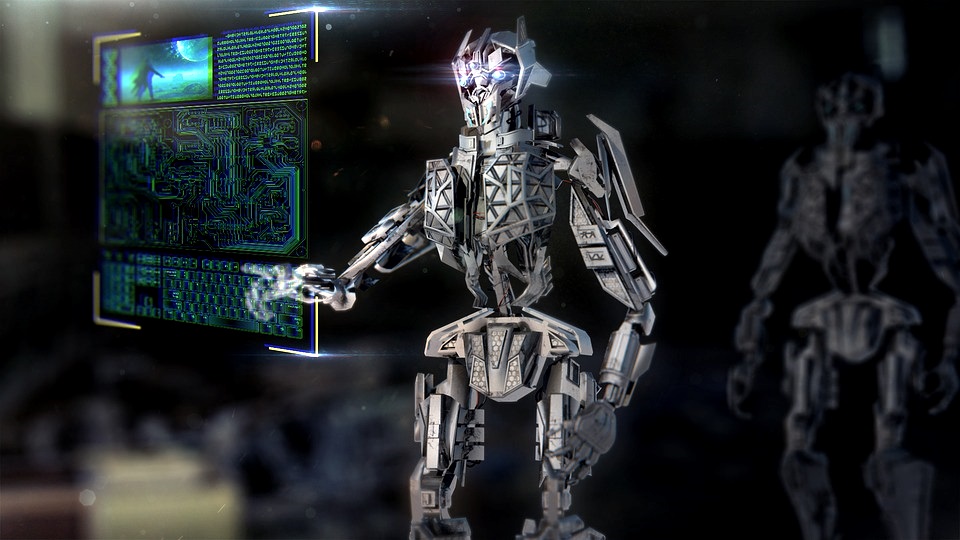
Imagine life without Automation ????? It would definitely sound boring…
In the software Industry today, Automated testing is becoming more necessary than ever.
Every software development group tests its products, yet delivered software always has defects. Test engineers strive to catch them before the product is released but they always creep in and they often reappear, even with the best manual testing processes.
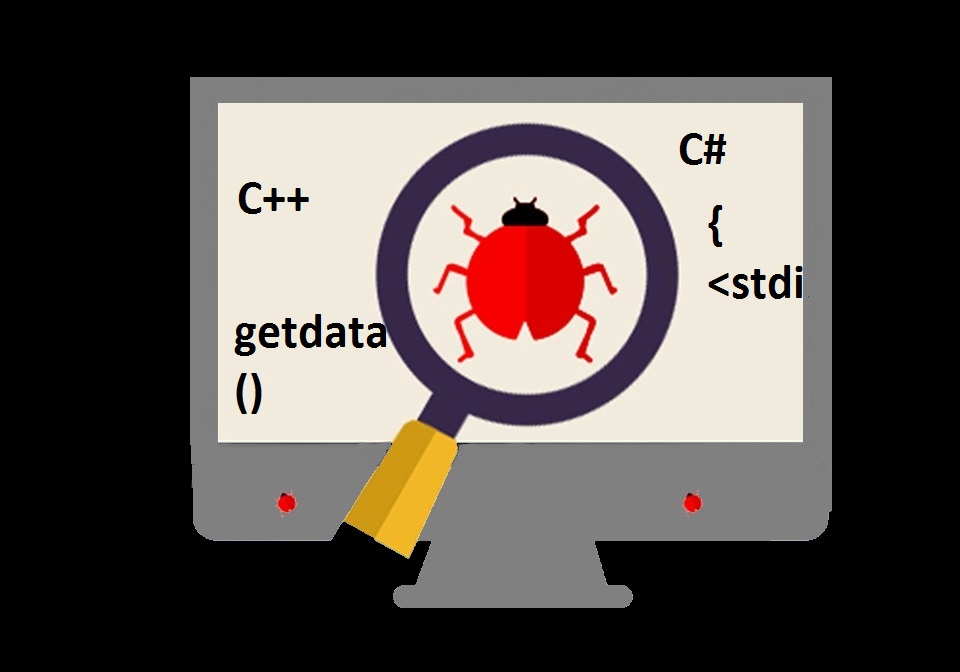
So, Test Automation software is the best way to increase the effectiveness, efficiency and coverage of your software testing.
An automated testing tool is able to playback pre-recorded and predefined actions, compare the results to the expected behavior and report the success or failure of these manual tests to a test engineer. Once automated tests are created they can easily be repeated and they can be extended to perform tasks impossible with manual testing.
A few drawbacks of manual testing over Automation testing
- Manual testing can be time consuming.
- Manual testing may have a risk of error and mistakes as it is done manually
- Manual tests are repeated often during development cycles for source code changes and other situations like multiple operating environments and hardware configurations. Hence, there is a need to run same test case which can be sometimes tiring, this process can be automated with automation tools.
THE AUTOMATED TEST LIFECYCLE METHODOLOGY
Why automate?
- Manual Testing of all workflows, all fields, all negative scenarios consumes a lot of time.
- Automation does not require Human intervention. You can run automated test unattended (overnight)
- Automation increases the speed of test execution
- Automation helps increase Test Coverage
Top Automation testing tools
- Selenium
Selenium is possibly the most popular open-source test automation framework for Web applications. Being originated in the 2000s and evolved over a decade, Selenium has been an automation framework of choice for Web automation testers, especially for those who possess advanced programming and scripting skills. Selenium has become a core framework for other open-source test automation tools such as Katalon Studio, Watir, Protractor, and Robot Framework.
Selenium supports multiple system environments (Windows, Mac, Linux) and browsers (Chrome, Firefox, IE, and Headless browsers). Its scripts can be written in various programming languages such as Java, Groovy, Python, C#, PHP, Ruby, and Perl.
While testers have flexibility with Selenium and they can write complex and advanced test scripts to meet various levels of complexity, it requires advanced programming skills and effort to build automation frameworks and libraries for specific testing needs.
Selenium IDE
Selenium IDE is an integrated development environment for Selenium tests. It is implemented as a Firefox or a Chrome extension and allows you to record, edit and debug tests.
The IDE can be downloaded using Chrome or Firefox browser.
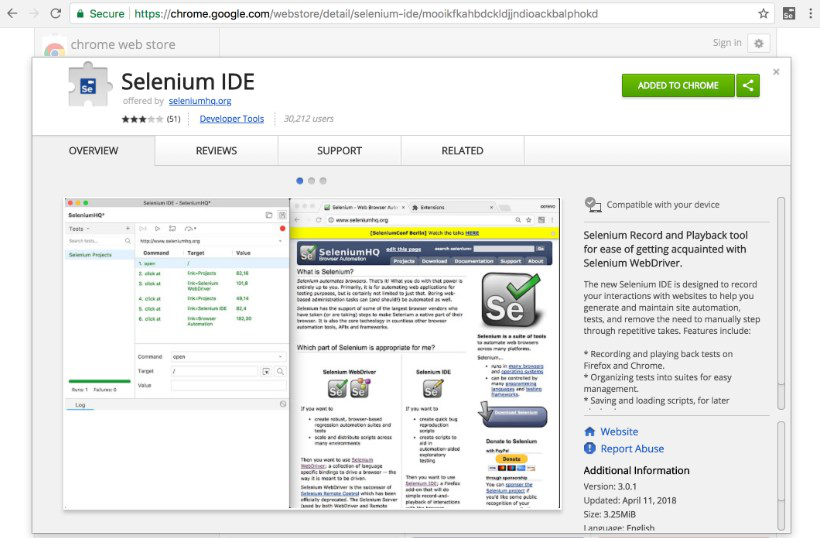
Click on Add to Chrome or Add to Firefox. After Installation a button will appear on the right hand side of the address bar.
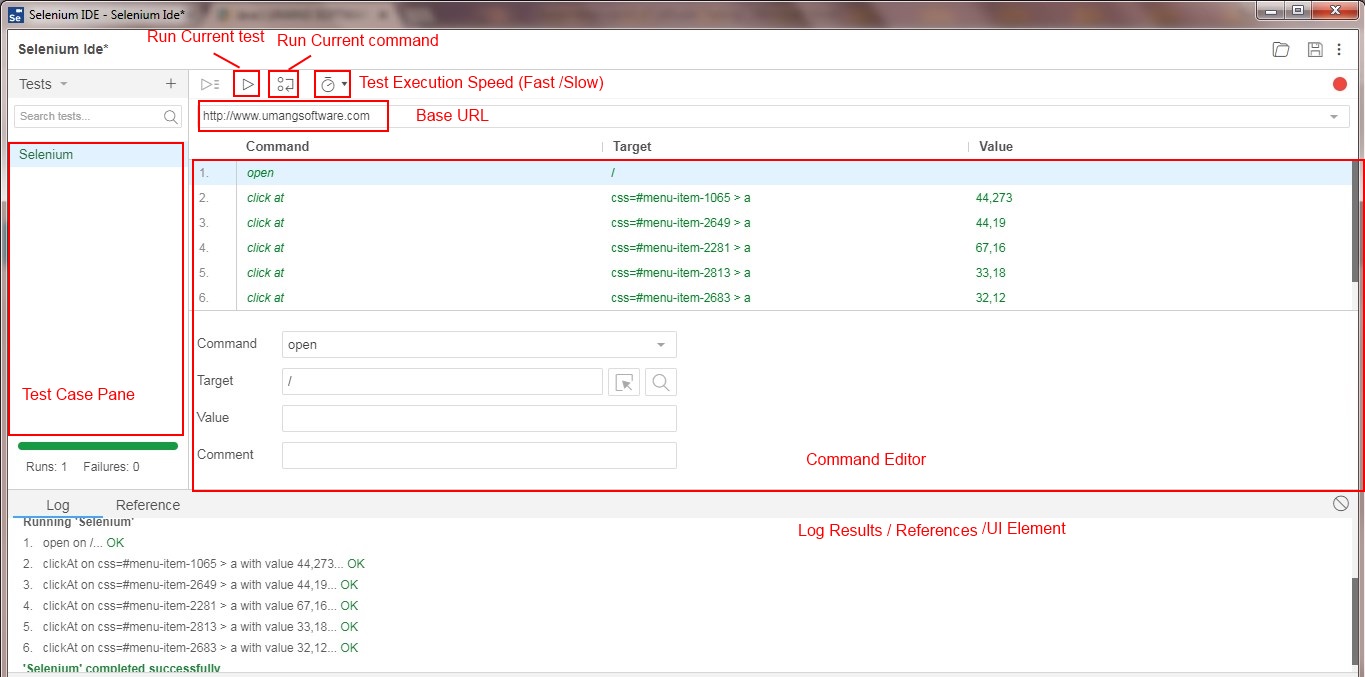
The image above is a Selenium IDE which contains a toolbar consisting of buttons for controlling the execution of your test cases, including a step by step feature for debugging your test cases. There is also a recording button for recording the test case.
2)Katalon Studio
Katalon Studio is a comprehensive toolset for web and mobile app automation testing. Katalon Studio utility supports record and run the same tests on multiple browsers. In addition, Katalon Studio is able to handle dynamic web elements by modifying the test object properties with its built-in methods (Add/Remove Object Property) at runtime.
Not just recording your actions performed on web applications, using Katalon Studio you can also record your mobile app actions. Isn’t it cool when you record your mobile app actions and organize test objects with ease? With Selenium, this is not possible without using third party libraries.
Katalon recorder can be downloaded using Chrome or Firefox browser
After the Extension is added, it will be displayed in the browser.
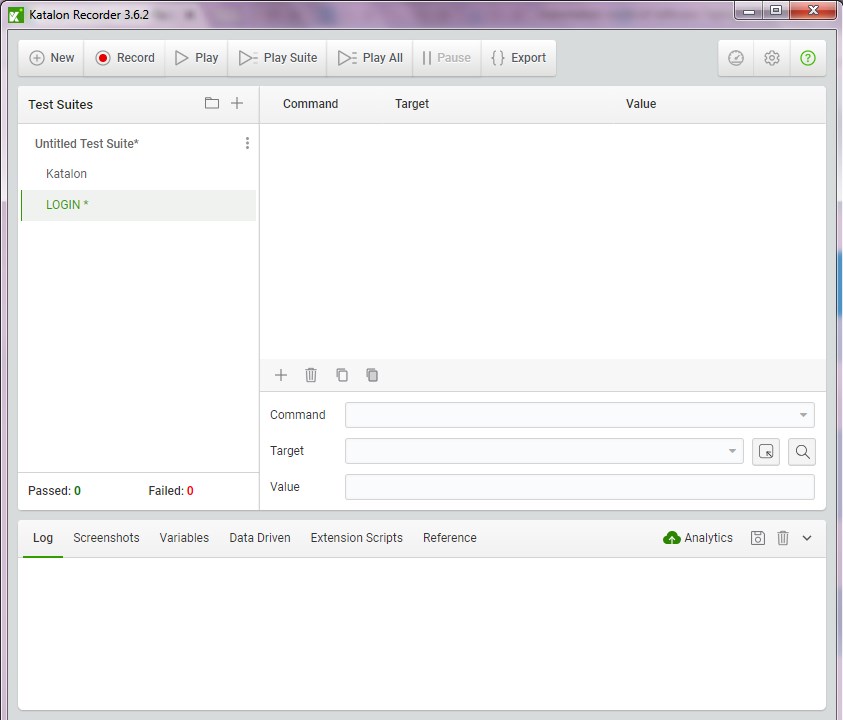
Katalon Studio Recorder
Katalon Automation Recorder UI contains 4 sections as follows :
- Main Toolbar
- Test Case / Suite Explorer
- Test Case Details View
- Log / Reference / Variable
The user has to click on the record button and open the url in the browser and perform the respective steps for testing. Once the steps are recorded, the user can playback the recorded steps using the play button
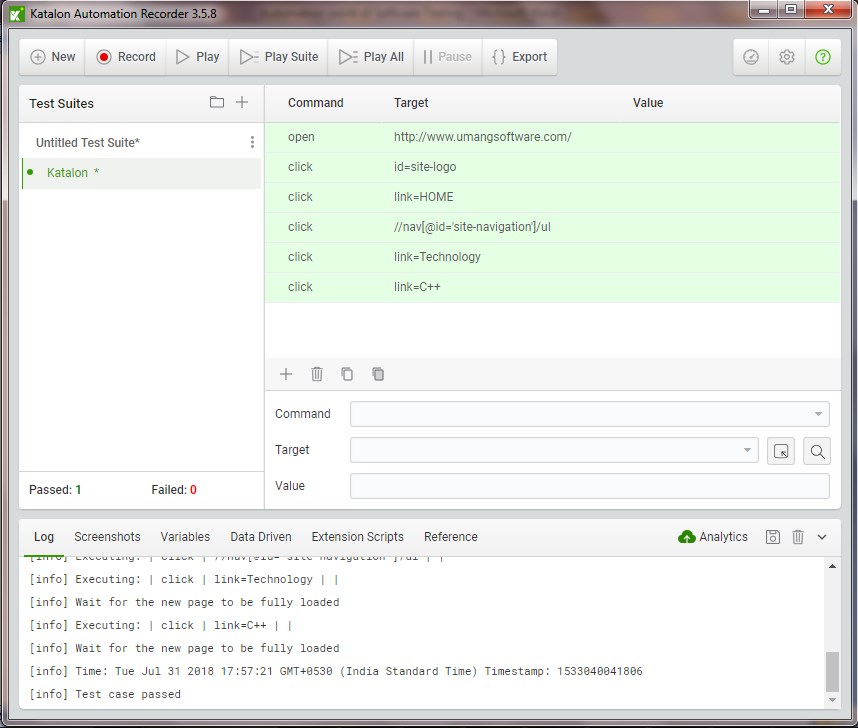
In the above screenshot, the steps executed successfully are turned into green and the execution info along with Test case passed / failed status has appeared in the Console area.
Katalon Studio IDE is used to record web pages and mobile applications.
Katalon is a powerful tool and the UI is really user-friendly. With an amazing manual mode in Katalon, you don’t have to know any programming language to use it. Anyone can use it easily.
Features of Katalon Studio
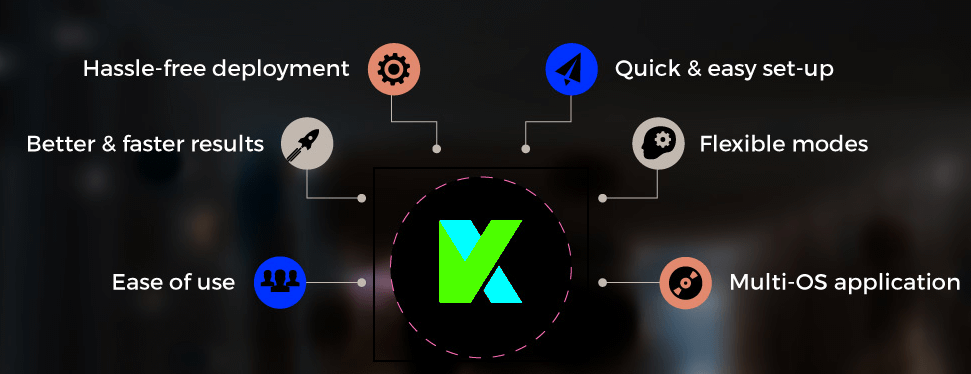
Differences between Selenium IDE and Katalon studio
| Tool | Type | Application Type | Platforms supported | Languages supported | Skills required | Accessibility |
| Selenium | Open source | Web Apps | Windows, Linux, OS X | Java, C#, Perl, Python, JavaScript, Ruby, PHP | Advanced level to integrate various tools | Requires advanced skills to install and use |
| Katalan Studio | Open source | Web UI, API, and Mobile apps | Windows, Linux, OS X | Java Groovy | Basic skills | Easy to use |
Benefits of Automation Testing
- 70% faster than the manual testing
- Wider test coverage of application features
- Reliable in results
- Ensure Consistency
- Saves Time and Cost
- Improves accuracy
- Human Intervention is not required while execution
- Increases Efficiency
- Better speed in executing tests
- Re-usable test scripts
The biggest challenges faced by automated testing in the future
- Maintenance Overhead
- Automation in sprint
- Deciding what to automate
- Skilled Resources
- Tool Selection
- Updating automation scripts
- Lack of experience.
References : https://www.katalon.com