iOS is the world’s most advanced mobile operating system created and developed by Apple Inc, distributed exclusively for Apple hardware. It is the operating system that presently powers many of the company’s mobile devices including the iPhone, iPad, and iPod touch. It comes with collection of apps and features that let you do the everyday things and not-so-everyday things, in ways that are intuitive, simple and fun.
The iOS user interface is based on the concept of direct manipulation, using multi-touch gestures. Interface control elements consist of sliders, switches and buttons. Interaction with the OS includes gestures such as swipe, tap, pinch, and reverse pinch, all of which have specific definitions within the context of the iOS operating system and its multi-touch interface. Internal accelerometers are used by some applications to respond to shaking the device (one common result is the undo command) or rotating it in three dimensions (one common result is switching between portrait and landscape mode).
iOS shares with OS X frameworks such as Core Foundation Kit, however its UI toolkit is Cocoa Touch rather than OS X’s Cocoa, so that it provides the UI Kit framework rather than the AppKit framework. Therefore, it is not compatible with OS X for applications. Also, while iOS shares the Darwin foundation with OS X, Unix-like shell access is not available for users and restricted for apps, preventing iOS from being fully Unix-compatible.
In iOS, there are four adstraction layers: the Core OS layer, the Core Services layer, the Media layer and the Cocoa Touch layer. The current version of the operating system (iOS 9), dedicates around 1.3 GB of the device’s flash memory for iOS itself. It runs on the iPhone 4S, iPad 2, iPad Pro, all models of the iPad Mini and the 5th -generation iPod Touch.
iOS In Education: For Students and Teachers
Apple Introduces Shared iPad, Other Features for Students and Teachers.
Apple which released iOS 9.3 beta 1, has also published a new website that previews new education-focused features that will be added. Something intresting happens when Apple products are put in the classroom. Unique opportunities can be created for personal learning at every level. Lesson becomes more immersive through the power of touch, motion, and sound. Assignments can be sketched, scored, charted, coded, and performed. The work students need to do becomes the ‘work they love to do’.
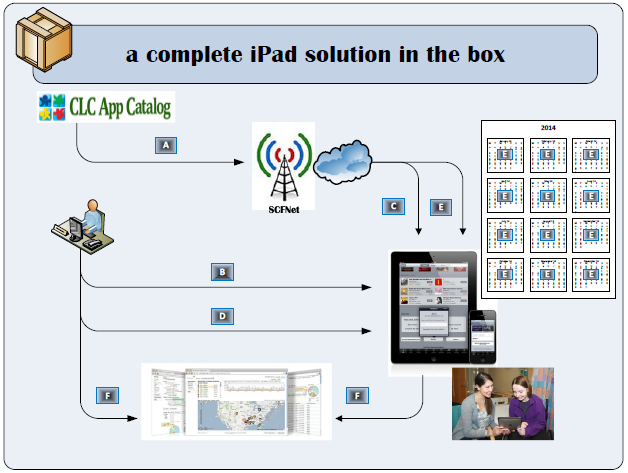
The most powerful tools for learning are the ones students love to use.
iPad, Mac and Apple TV possible inside the classroom and beyond. iPad opens up new opportunities for learning. Mac is an engine for creativity and Apple-TV helps capture students attention like never before.
- Making Apple devices as easy to deploy as they are to use.
It’s never been easier to put iPad and Mac in the hands of students and teachers. Its been simplified the setup process to enroll everyone in school quickly, configure devices automatically and seamlessly buy and distribute apps and books. - Inspiration for Teachers: Ideas to help before, during and after class. Tips, lesson materials, stories, other resources to help and to get the most out of Apple products, to bring fresh ideas to your classroom.
Apple and ConnectED giving products, support and opportunities to schools that need them most. Apple has joined President Obama’s ConnectED initiative and pledged $100 million of teaching and learning solutions to 114 underserved schools across the country.
The power is given for everyone to learn, write and teach code. Believing that learning to code is an essential skill, helping everyone bring ideas to life with it. The dedicated website to iOS in Education promises that the best classroom experience is about to get even better with the release of iOS 9.3.
With the iOS 9.3 beta, new features that will make it even easier for schools to put devices where they’ll have the greatest impact – in the hands of students.The new features highlighted in the iOS in Education website are shared iPad for students, the new Classroom app, the Apple School Manager and managed Apple IDs for school purposes.
The Classroom App
The Classroom app will serve as a digital teaching assistant, allowing teachers to launch, using a Remote Control, any app, page, or website simultaneously in all the iPads in class and guide the students on what they should be looking at.
Through the app’s Screen View feature, teachers will be able to see what their students are looking at on their iPads. While for classrooms that have television sets equipped with the Apple TV, teachers can project the work of any student onto the screen with AirPlay.
The Classroom app will also let the teacher to reset student passwords in case anybody forgets the log-in credentials to their iPad.
Transforming Education with Apple iOS 9.3 -The Digital Classroom

Shared iPad
The Shared iPad feature will be very beneficial for classrooms where a one-to-one student-to-iPad ratio is not possible, claiming that it will allow learning experiences to be personal despite the devices being shared.
Once students log in with their credentials on an iPad, they will gain access to their books, apps and documents. With intelligent caching, students that use the same iPad for a class everyday will be able to pick up where they left off.
Intelligent caching allows teachers to use the Photo ID feature for assigning shared devices easily and quickly. The students will find their device easily, as their pictures would appear on the iPad assigned to them. For younger students, there is also the option of having them access their iPad with a simpler log-in requirement of a four-digit PIN.
Managed Apple Ids
One important note for the Apple School Manager is the creation of Managed Apple IDs. These Apple IDs function like normal ones, allowing users to store files on iCloud, participate in courses in iTunes U, and many more. However, Managed Apple IDs are designed primarily for schools with admins allowed to easily audit accounts, reset passwords, create IDs in bulk and create custom roles for the members of the school.

Apple School Manager
The Apple School Manager, accessible through the PC or Mac, will serve as a central place for administrators to make Apple IDs, create courses, and access everything needed for the deployment of iPads as learning tools in school.
The Apple School Manager includes a setup assistant that will provide instructions on how to create Managed Apple IDs, enroll IT admins, acquire content, manage devices and more.The software also allows for the secure creation of accounts for admins, teachers and students by connecting the school’s student information system.The admins can also handle the MDM enrollment for all the school’s devices.Volume purchases and distribution of apps and books are made easy through the Apple School Manager, with education discounts applied automatically.Courses can also be built and delivered with the software in conjunction with iTunes U.
Apple is making its own health push
Apparently Apple has decided that it’s time to jump in with iOS 8 and HealthKit. At the very least, that decision is likely based off of strong data. Apple sells devices like the Jawbone Up24, Fitbit Flex and Nike Fuelband in its own retail stores.
9to5Mac first broke word that Apple was preparing its own push into fitness tracking. Soon after, the site published “recreated” screenshots revealing “Healthbook,” perhaps an early name for HealthKit.
Apple Releases iOS : For Health Apps And More
Health is an application for iOS 8 and iOS 9 announced by Apple Inc. at their Worldwide Developers Conference (WWDC)

The application is intended to be a personal and central data collection point, for connected third-party electronic accessories and wearable technology, that can directly monitor and analyse an individual’s biochemistry and physiology for medical and general fitness purposes.
It displays a dashboard of all the fitness and health data of the user, including the heart rate, calories burned, blood pressure, blood sugar, cholesterol and other similar functions. Users can also use the Health app to create a Medical ID, an emergency card with important medical details and emergency details. The Medical ID is accessible from within the Health app or from the lock screen. Apple enhanced this software with various improvements that include a facility to discover other compatible applications on Apples app store. For example, for blood pressure this includes Health Mate, Qardio Heart health, Web MD, and Pacer. To discover and access these applications place the main function from Apples health app on the dashboard, tap it, and page up. Although the application is available in iOS 8 and iOS 9, it is currently only available on iPhone and iPod Touch.
HealthKit is the accompanying developer application programming interface (API) included in the iOS SDK (Software Development Kit) for the Mac. It is used by software developers to design applications that have extensibility and that can interact with the Health application on iOS.

The API allows other applications with the user’s permission, to access health data. For example, a blood pressure application would share information with a doctor, or a nutrition application could inform a fitness application how many calories a user consumes each day.
Upon announcement, a number of industry companies quickly announced their support for HealthKit, some of these included EPIC, Mayo Clinic, Medopad, Jawbone UP and RunKeeper.
Apple just unveiled HealthKit, a new app bundled with iOS 8 that’s designed to help users keep better track on their personal health and fitness data. HealthKit appears simply as “Health” on the iPhone home screen, and provides an easy-to-access dashboard where you can monitor important health metrics on a daily basis, while also stepping back to examine fitness trends over a longer period of time. SVP Craig Federighi said this is a marked improvement over the current situation, which has health information strewn across various apps or “silos”.
To centralize everything, HealthKit allows health and fitness apps to share data; Nike is among the first companies signed on to support that feature. “For example, the Nike+ apps using NikeFuel will be able to pull in other key HealthKit metrics such as sleep and nutrition to build a custom user profile and improve athletic performance,” Apple says. Apple will also partner with the Mayo Clinic and other health institutions, allowing healthcare providers to receive and transmit data from checkups. The company says it has deep privacy protections in place to secure those sensitive records.
Health apps have proven tremendously popular with consumers and this represents Apple’s attempt to make a grand entrance at least among iOS users. It’s also been speculated that HealthKit will work in tandem with the fabled iWatch. Until now, Apple has shied away from making its own fitness software. Instead, the company has for years provided a mobile platform — iOS — that allowed companies like Fitbit, Jawbone, Nike, RunKeeper, and MapMyFitness to showcase their apps. It’s also made strides to improve the iPhone as a fitness tool by adding specialized hardware like last year’s M7 coprocessor.
Reference:
1]https://en.wikipedia.org/wiki/IOS
2]http://www.techtimes.com/articles/123686/20160113/ios-in-education-apple-introduces-shared-ipad-and-other-features-for-students-and-teachers.htm
3]https://en.wikipedia.org/wiki/Health_(application)